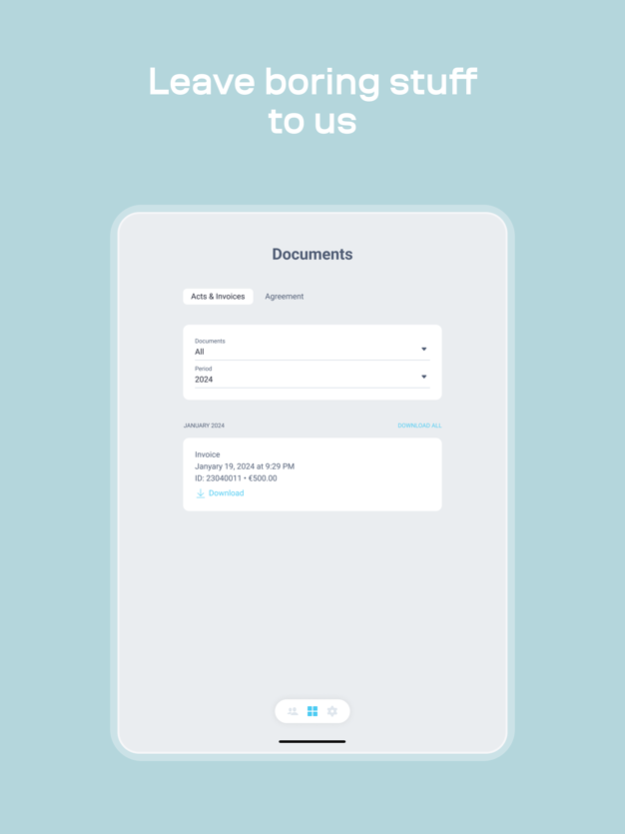Solar Staff 3.6.6
Continue to app
Free Version
Publisher Description
Solar Staff – handy mobile app for freelancers.
Freelancers in Solar Staff accept tasks from their customers, complete them and receive remuneration.
Solar Staff prepares the complete set of accounting documents and helps on tax matters.
How it works:
Sign up
Get an invitation from your customer by receiving an email from noreply@solar-staff.com and sign up on www.solar-staff.com.
After setting up the profile, you will be able to sign in to your personal account in the Solar Staff mobile application.
Accept tasks from your customer
Complete your tasks in 3 stages:
confirmation of the task: freelancer accepts the task set by the customer and agrees to complete it within the specified period for the agreed remuneration;
performance of work or service;
completion of the task: freelancer submits the completed task and awaits acceptance and payment from the customer.
Get paid
After the task is paid, the freelancer can manage the remuneration in the "Finances" section.
Our benefits:
- Intuitive interface
Make a deal with your customer quickly and easily - accept and complete tasks in a few clicks.
- Accounting documents are our concern
Save your time and resources - Solar Staff will take over the preparation of documents (contracts, invoices, acts) and will advise on tax matters.
- Wide range of methods of payment for the withdrawal
You can withdraw money to MasterCard or VISA. We also work with electronic wallets and bank accounts (for SEPA zone and individual entrepreneurs in Russia and Belarus).
- Mediation
In case of disagreement with the customer on the performed tasks, we will help to resolve the dispute through mediation with the participation of an independent mediator.
- 2-3.5% withdrawal fee
Apr 8, 2024
Version 3.6.6
This update is all about offers: we've redesigned the offer creation process, streamlining and improving the workflow.
About Solar Staff
Solar Staff is a free app for iOS published in the Accounting & Finance list of apps, part of Business.
The company that develops Solar Staff is TMS SolarWeb Limited. The latest version released by its developer is 3.6.6.
To install Solar Staff on your iOS device, just click the green Continue To App button above to start the installation process. The app is listed on our website since 2024-04-08 and was downloaded 0 times. We have already checked if the download link is safe, however for your own protection we recommend that you scan the downloaded app with your antivirus. Your antivirus may detect the Solar Staff as malware if the download link is broken.
How to install Solar Staff on your iOS device:
- Click on the Continue To App button on our website. This will redirect you to the App Store.
- Once the Solar Staff is shown in the iTunes listing of your iOS device, you can start its download and installation. Tap on the GET button to the right of the app to start downloading it.
- If you are not logged-in the iOS appstore app, you'll be prompted for your your Apple ID and/or password.
- After Solar Staff is downloaded, you'll see an INSTALL button to the right. Tap on it to start the actual installation of the iOS app.
- Once installation is finished you can tap on the OPEN button to start it. Its icon will also be added to your device home screen.